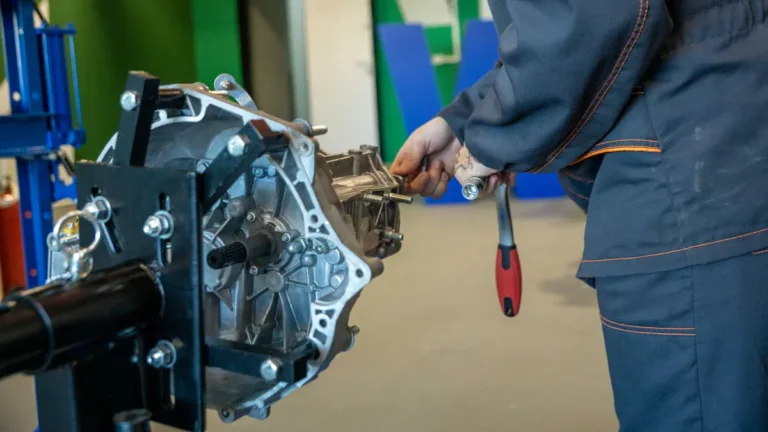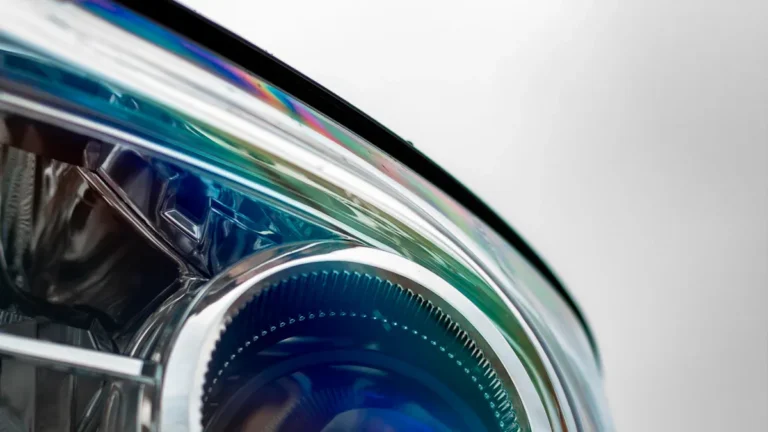Resetting a Jeep Compass system can often resolve frustrating glitches without losing personal settings through performing a soft reset. This involves turning the ignition to the Run position without starting the engine, then pressing and holding the volume and tuner knobs together for 10 to 20 seconds until the screen flickers and the logo returns. For deeper issues requiring a factory restore, a hard reset via specific climate control buttons erases all data, so it is essential to back up paired devices beforehand. Familiarity with these methods helps users approach system resets with confidence, balancing quick fixes against more thorough solutions.
Uconnect Soft Reset Procedure
Performing a soft reset on the Uconnect system of a Jeep Compass is a simple and effective way to clear small software glitches without losing any saved preferences or data.
This process often resolves issues like sluggish touchscreen responsiveness or persistent audio glitches that can disrupt your driving experience.
To initiate the reset, start the vehicle and put the ignition in Run mode.
Then, hold down the volume button and the tuner knob simultaneously for about 10 to 20 seconds.
The screen will flash the logo and go dark, signaling the reset is in progress.
Once the system powers back on and displays the brand logo, the reset is complete.
This approach refreshes the system smoothly while keeping all your settings intact, making it the preferred choice for minor problems with the Uconnect interface.
Uconnect Hard Reset and Factory Defaults
A Uconnect hard reset restores the system to its original factory settings, erasing all personalized data such as contacts, paired devices, and custom app configurations.
This reset is a powerful troubleshooting step for major system glitches but comes with significant considerations. It can affect your vehicle’s warranty implications when performed incorrectly or frequently without professional guidance.
Additionally, a hard reset could expose security vulnerabilities through wiping system safeguards tied to personalized settings.
To carry out the hard reset, hold both temperature up and down climate buttons for about five seconds, then select the factory reset option. The system takes around 30 seconds to reboot and apply defaults.
Users should back up data beforehand and be ready to re-pair devices afterward. Professionals are recommended for assistance to avoid unintended consequences.
Jeep Compass Service Light Reset Steps
To reset the Jeep Compass service light, the vehicle must initially be turned to the ignition’s second stage without starting the engine. Next, the driver holds the brake pedal while rapidly pressing the accelerator pedal three times in succession.
After turning the vehicle off and reinserting the key to start it again, the reset is confirmed via checking the absence of service warnings in the left-hand menu.
Ignition Position Requirement
Although many vehicle functions can be adjusted while the engine is off, the Jeep Compass service light reset specifically requires the ignition to be in the second stage, often called the ON position, without starting the engine. This particular ignition position is essential because it allows the vehicle’s electronic systems to activate fully without engaging the starter motor, preventing unnecessary starter engagement that can cause ignition wear.
Holding the brake pedal while rapidly pressing the accelerator three times in this mode triggers the system to reset service alerts safely. Using this ignition position avoids the mechanical strain a start attempt can cause, extending ignition component life while ensuring the reset process interprets vehicle status correctly.
This method highlights the balance between electronic readiness and mechanical caution essential in diagnostic and reset procedures.
Pedal Sequence Procedure
The pedal sequence procedure involves a specific combination of brake and accelerator pedal presses to reset the service light on a Jeep Compass.
This method requires precise foot positioning to make sure the brake pedal remains firmly pressed while quickly tapping the accelerator three times.
Timing precision is critical, as the sequence must be executed in rapid succession to trigger the reset command.
Following this, turning the ignition off, removing the key, reinserting it, and starting the vehicle completes the process.
This sequence clears service warnings, confirming the reset.
The technique is designed for mid-2010s Jeep Compass models and demands careful coordination to avoid repeated attempts.
Proper execution restores the service indicator without professional tools, joining other reset procedures like system resets to maintain vehicle function effectively.
Verification and Confirmation
What signals that a service light reset on a Jeep Compass has succeeded is a key concern for users aiming to verify the procedure was effective. After completing the pedal sequence, owners should turn the vehicle off, remove and then reinsert the ignition key, and start the engine. Next, scrolling through the left-hand menu shows whether any service alerts or error messages still appear. When the warning is gone, that is the main visual confirmation the reset worked. This simple audit trail of actions—performing the reset, observing the menu, and noting the absence of alerts—gives drivers peace of mind.
| Step | Action Taken | Confirmation Method |
|---|---|---|
| 1 | Complete pedal reset sequence | Engine starts normally |
| 2 | Scroll through left menu | Service light no longer shown |
| 3 | Monitor dash during drive | No warnings reappear |
Early signs of a failed reset include the service light staying lit or returning quickly. Sometimes, when the root cause—such as low oil or a loose gas cap—was not fixed, the light could come back after a short drive. Drivers should double-check that all maintenance is complete before resetting. Should the light persist despite a proper reset, consulting a professional is wise. These steps make the process clear, reduce guesswork, and build confidence that the Jeep Compass is ready for reliable use.
Start/Stop System Reset Overview
Why could a Start/Stop system in a Jeep Compass need resetting? Often, issues arise from declining Battery Health or disrupted ECU Communication, causing the system to malfunction or fail to restart properly after stopping the engine.
Whenever the battery is weak, the system might disable itself to prevent draining power. Similarly, poor communication between the Engine Control Unit (ECU) and the Start/Stop system can cause error codes or prevent activation.
Resetting the system typically involves placing the vehicle in a specific ignition mode or cycling the ignition to reestablish ECU signals and recalibrate components. Some resets might require diagnostic tools for full restoration.
Comprehending these causes connects naturally with other resets, such as the Uconnect or service light resets, which also rely heavily on correct ECU function to maintain best vehicle performance.
Precautions Before Performing System Resets
Before performing any system reset on a Jeep Compass, it is advisable to back up personal data such as contacts and paired devices to prevent accidental loss.
Consulting the owner’s manual provides clear instructions that help avoid misconfiguration or wiping essential settings.
Taking these precautions facilitates smoother troubleshooting and reduces the risk of frustration during the reset process.
Backup Personal Data
Taking a moment to back up your personal information before resetting the Uconnect system in your Jeep Compass can save you from the frustration of losing essential data, and it helps you start fresh with confidence instead of worry.
Backing up contacts, GPS favorites, and paired devices often requires using *Cloud Backup* solutions linked to your smartphone or the vehicle’s app.
Additionally, enabling *Photo Sync* with your mobile device makes certain your photos and media are safely stored off the system before a reset. This is especially crucial prior to a hard reset, which erases all personalized settings.
Proactively saving this data prevents losing hours of reconfiguration later. As a result, recovery becomes simpler post-reset, allowing drivers to quickly reconnect devices and restore app preferences without stress or data loss.
Follow Owner’s Manual
Key precautions include:
- Confirming the exact reset procedure for your Compass model.
- This verifies compatibility and helps avoid voiding warranties.
- Backing up personal data like paired devices and contacts before a hard reset.
- This prevents permanent loss.
- Following all recommended safety practices, such as having the vehicle in the specified ignition mode during reset.
- This helps guarantee proper system reboot without electrical issues.
Referencing the owner’s manual assures a smooth, informed reset experience.
It ensures alignment with manufacturer instructions.
Effects and Recommendations After Reset
Although resets often restore system function smoothly, users should be prepared for certain effects and necessary follow-up steps after completing either a soft or hard reset on a Jeep Compass.
A soft reset typically resolves minor glitches without affecting saved settings, posing minimal risk of battery drain or loss of data.
However, a hard reset restores factory defaults, erasing all personalized data and paired devices, requiring users to reconfigure settings fully.
Users should also be aware of potential battery drain in case the system reboots repeatedly or in case settings related to power management reset improperly.
While most reset procedures do not void warranties, users should consult their manuals to confirm compliance with warranty terms.
For complex issues or concerns about warranty implications, seeking professional assistance is strongly recommended to safeguard vehicle systems and data integrity.